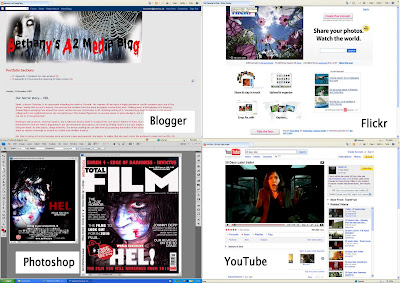
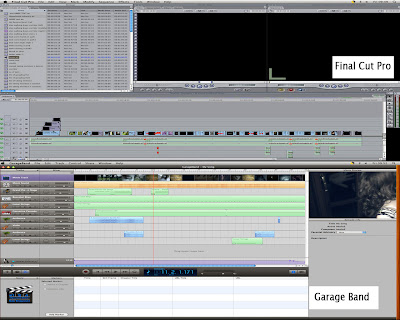
I particularly enjoyed working on the Mac computers when creating and planning my trailer in my group as I learnt new skills in Final Cut Pro, such as adding sound from different programmes and adding filters to the video to change the look of the film. You can see the screen shot above of Final Cut pro, at the bottom of the final cut pro is where our timeline was, this is where we created our trailer sequence and put it into an order we liked and that worked well. In the top left hand corner is the browser, where we imported all the footage we took before cutting it and editing it onto our timeline. The two black squares are where we could preview what was in the timeline, the left hand one is where we added filters and changed the in and out points for the clip. As well as this on the Mac computers, we used garage band, where we created some of our own music to fit our trailer, we used the key board as a piano and made some of our own sounds to put over the top of a sequence that we took from a website. Once we knew how to use the programmes it became very simple to use, however there was alot more that we didn't learn.
Although I had previously used the programme, Photoshop, I still learned new skills when I used it to do my ancillary texts and research and planning when we created our mood boards.
We were using the Web 2.0 which refers to a new generation of internet where people can create their own websites and pages where you can publish, upload and share pictures and audio.
So using YouTube, where other people upload video and other people can view it and comment or embed it onto web pages helped us when it came to researching other horror trailers, if we didn't have it we wouldn't have been able to research other trailers to get idea and conventions of the horror genre or we would have had to watch a number of horror films, but this wouldn't have helped when making the trailer as the trailer is only a small sequence of quick shots to tease the audience and make them want to see it.
Having not used the websites, Flickr or Blogger before, websites where you can create your own accounts and add posts or upload images and annotate them, I was slightly apprehensive about using them. However, I soon got use to recording my progresson Blogger in the evaluation process of trailers as it was a lot easier than having to write an essay on paper, as we were able to use Flickr to upload images from our trailer and annotate them quickly and clearly and put them on our blogs, as it was much easier to add notes onto the image. Also, this method is a nice layout which is easy to read and simple to use and 100% free, I found it easy to get my ideas across using images and creating and developing my ideas futher.

Given how important it was to your project I think FCP deserves a picture - possibly annotated to show your timeline, canvas etc and how you used various tools to achieve the effects you wanted.
ReplyDeleteAlso I think you need to reflect more on each of the STAGES mentioned in the question. For example, in evaluation did you find working with a blog and flickr helped you extend your ideas, or be clearer, or did you think that using a more traditional form like an essay would have been better. Try to reflect on the advantages and disadvantages of this techy, web 2.0 way of working.